In Star Wars, a New Hope, (the original one, not the sequels, or, gasp, the prequels) Darth Vader meets  Obi-Wan Kenobi for what will likely be the last time, a duel of two former best friends. “I’ve been waiting for you Obi-Wan,” he hisses, and proceeds to quickly defeat poor old Obi Wan Kenobi, sending him to meet the Force. So when the two clashed swords (well, technically, light sabers), Vader won and Obi lost.
Obi-Wan Kenobi for what will likely be the last time, a duel of two former best friends. “I’ve been waiting for you Obi-Wan,” he hisses, and proceeds to quickly defeat poor old Obi Wan Kenobi, sending him to meet the Force. So when the two clashed swords (well, technically, light sabers), Vader won and Obi lost.
In the real world (where my mind sometimes resides) I’m often confronted by clients telling me that Oracle EBS, while the number one ERP system in the world, can be a little cumbersome when trying to perform financial analysis. Say I want to review my all of AP invoices, then further sort by one specific vendor, on one specific date and even by one specific location. Essentially I want to know who quickly are we paying our vendors, who is lagging and what are the details? Also, I’d like to export in Excel or PDF and maybe do some more analysis there.
In EBS, this can turn out to be quite a trick. You’d need to run a request for an entire AP invoice aging, and a concurrent request to run the same report by location. Please note these request would have to be run for ALL vendors and ALL locations. Then to really be able to use the information on the report, you’d have to download the report into Excel as a CSV file, convert data to numbers and then, finally, be able to sort the data how you want. Wow. Still with me?
Again, EBS is the number one ERP system in the world for a reason. It can map to almost any other legacy system, and has modules ranging from AP to AR to Cash to Fixed Assets to Payroll to Projects, covering the whole spectrum of financial and accounting needs. But let’s face it, by the time I’ve run all the reports to extract my much desired AP info, I’d have time to grow a beard longer than Obi-Wan’s. There has to be a simpler way, right?
Enter Oracle Business Intelligence (OBI). OBI is a comprehensive platform that enables organizations to deliver powerful information and analytics based on data from multiple heterogeneous sources such as operational business applications, data warehouses and even Excel spreadsheets. Oracle Business Intelligence delivers a wide and robust set of reporting, ad hoc query and analysis, OLAP, dashboard and scorecard functionality through a rich user interface.
So, using our previous example, first I’d a report that lists all my AP Invoices by aging bucket.

Next, I want to drill into the Aging Detail one of these vendors for more information.

Wow, this is a lot of information. I’d want to know why it is taking so long to pay this vendor and have there been an issue with their products and performance? I’d like to perhaps sort this report by just one organization to see where the delay is. These are simple options in OBI, as you can see below:
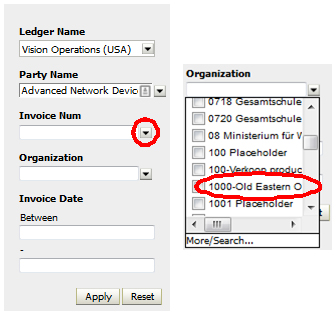
Finally I’d like to email a PDF of the report to the AP Manager. First let’s convert to a PDF. These options are located at the bottom of every OBI report.
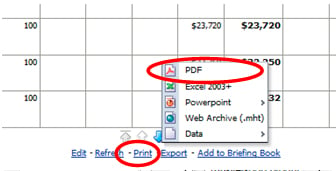
After creating a PDF of the file, I’d then email the report to the AP Manager, and want to know what is the story with this particular vendor? This is business intelligence at its finest. Proper business intelligence should be actionable, easy to understand and capable of being performed in mere seconds. This is the power of OBI.
Using Oracle EBS is essential to any well run company, but reporting from it and gaining meaningful insight into the data can be a challenge. Conversely, Oracle Business Intelligence can deliver results across a broad variety of dates, locations and other dimensions in mere seconds. Together, we’ve compared reporting from Oracle EBS (Vader?) to Oracle Business Intelligence (OBI), and OBI won.
For more information about how you can use Oracle Business Intelligence to simply your reporting and analysis, contact BizTech, an Oracle Platinum Partner, at 610-592-0600 or email me at timsimkiss@biztech.com.














