Many of my clients were initially surprised that, while Oracle provides a form to create and edit segment values, there is no seeded method to provide view-only access. Some have been further surprised to find out there was no seeded method to restrict access to specific segments.
A client of mine, a global financial institution, had identified 80 individuals who would require view-only access to all the segments in 2 Charts of accounts, and I was able to meet this challenge using 2 separate forms personalizations. I’ll discuss restricting access to specific modules, flexfields, structures, and segments in a follow-up blog entry, but for now, let’s look at preventing specific responsibilities from creating or editing segment values.
Navigate to the Key Flexfield Values form (navigation varies from module to module) and open the Forms Personalization window (Help – Diagnostics – Custom Code – Personalize).

Restricting the ability to insert or update records is pretty easy, and can be accomplished on the same personalization. I’ve shown a screenshot below for preventing inserts to the form, and the “update” prevention is very similar, changing the property name to “UPDATE_ALLOWED”.
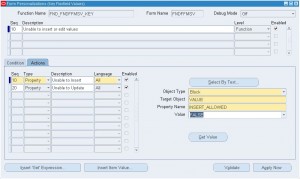
My client also wanted to prevent changes being made to the ranges of Children, which although is shown on a separate form, can be restricted in the same personalization by using a different block.
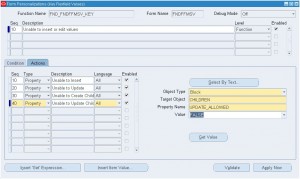
Once each of the personalizations is validated and applied, you can return to the Key Flexfield Values screen, and you will be unable to create or update segment values.
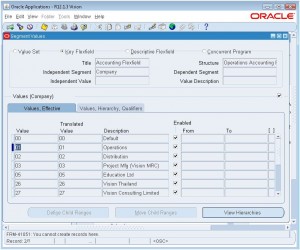
That’s the first personalization taken care of – in the next post, I’ll show you how to restrict access to specific modules, flexfields, structures, and segments.














